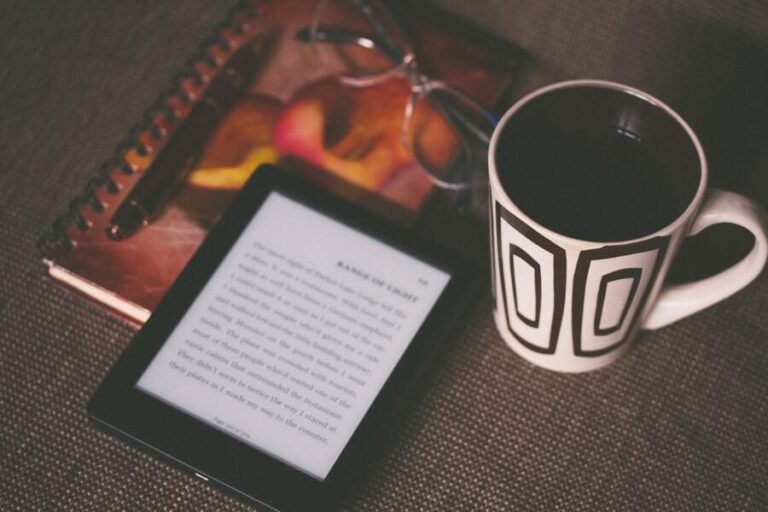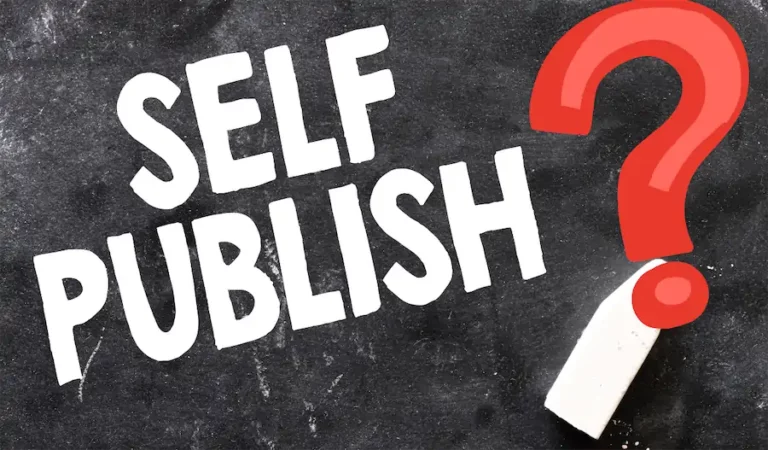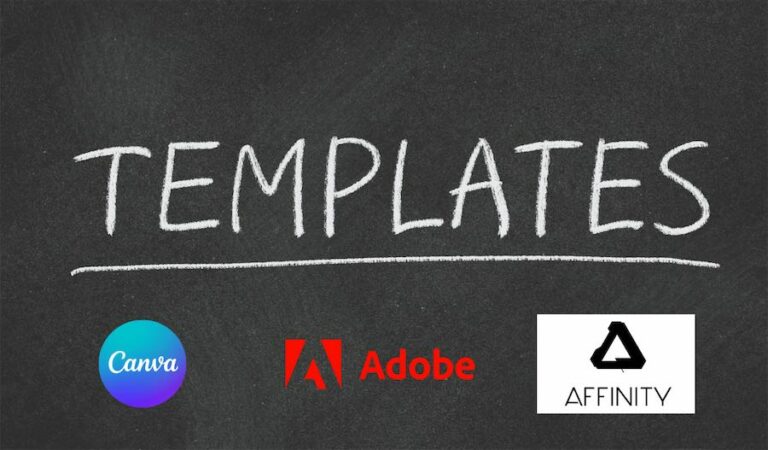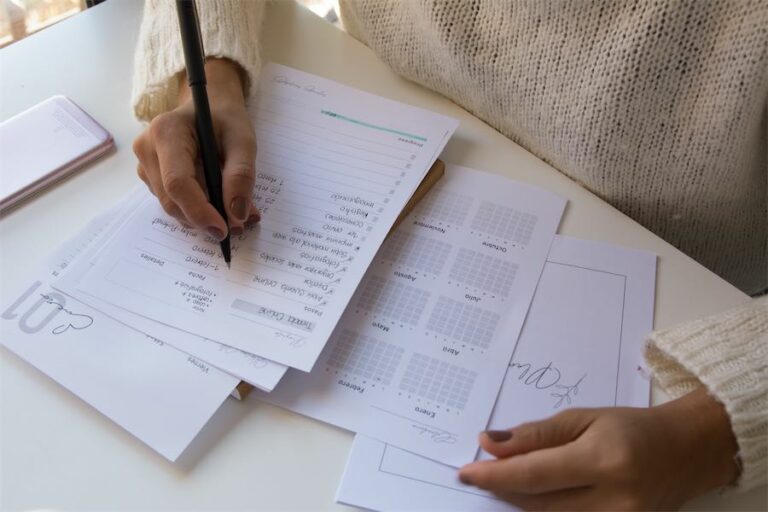I made a digital product, where do I sell it?
[Disclosure: this post may contain affiliate links, this means I get a commission if you decide to make a purchase through my links. This is at no cost to you. Please read my disclosure information for more details.]
You’ve worked hard to create that ebook or Canva template and are ready to start selling it to the world. Where do you do that? The first marketplace that will probably come to mind is Etsy, and you’d be right, but there are other alternatives as well for you to consider.
Where to sell your digital product
Online Marketplaces
Etsy
This is the most popular online marketplace for digital goods these days, though they started with handmade goods. Now you can find anything from resume templates to digital planners in the listings. Etsy makes it easy to publish your first product, however, the minute you publish your store your account is suspended so that you send them more information about your business. This can be frustrating and if you don’t live in any of the countries available for Etsy Payments you’re out of luck.
Etsy’s allure comes from the fact that a lot of sellers have had great success selling their digital products in a short time. YouTube is filled with tutorials on how to do SEO (Search Engine Optimization) for Etsy and how to use descriptions, keywords and categories to your advantage.
Beware, there is a file size limit of 20MB so you might have to have other means to deliver your product (Jumpshare, Dropbox, Google Drive).
Creative Market
This marketplace is totally geared toward digital products. You can sell fonts, graphics, templates and more. You will have to ask for an invitation from them to open your shop and they ask for information on where you are currently selling your products and a link to your portfolio, so you might need to have these things ready for them.
The licensing on this marketplace is great for sellers but not so much for buyers (depending on how you interpret it).
Envato
This is a giant marketplace that has been around for years. I would binge buy website designs in PSD in order to recreate them in HTML or WordPress. They are segmented into different marketplaces that sell themes, graphics, photos, audio assets and code (software like plugins for WordPress).
Sellers are a bit discouraged by their share of the profits, but you should be aware that almost every marketplace will take a cut from your sales.
There are many other options on where to sell your digital products but these are some of the most popular marketplaces out there.
Your Website
Whether your site is built on Wix, Squarespace or WordPress, you have the ability to create your own shop inside the site. Wix and Squarespace have add-ons that help you with that. WordPress has a free plugin called WooCommerce that is easy to set up and connect to your payment processor (Paypal, Stripe, etc).
The benefit of selling on your own site is that you don’t have to give a cut to the marketplaces, only pay for the payment processor’s fees.
Ecommerce solutions
These types of solutions are great if you don’t have your own website, however, they almost always take a cut of your earnings or have a subscription plan that you need to pay for to use them.
Gumroad
I love Gumroad and it’s very easy to set up your products and create their sales pages. You can even host your courses there (they have a player for videos. You can organize your videos in folders so that the content is more easy to navigate). Your storefront will not be fancy but you can start selling your products right away. Check out my Gumroad shop to see what this looks like.
Shopify
A very popular option for many. Costs start at $29 per month. You can host your blog from your shop to help bring in traffic. Their content editors are not great as you have to put in some HTML in order to make things look better, so it can be frustrating.
You will need a free add-on they have to be able to sell digital downloads.
SendOwl
This service is not really an ecommerce platform but a delivery system. You have your sales page in your website and then your button or CTA points to their system which then charges the client and delivers the file. This provides a measure of security for your files.
Social Media
Pinterest and Instagram have easy ways to connect your WooCommerce or Shopify storefronts to your business account. This is more suited for people with large followings that post consistently on these platforms.
Your Email list
Almost everywhere you look, experts will tell you that you need to start collecting subscribers the minute you start your business. This way you’ve nurtured your audience and when you are ready with your product you can start getting them excited to buy it.
Many email providers have a free plan where you can setup your forms or landing pages and start gathering those subscribers. I recommend ConvertKit. I used it for free around a year and a half until I needed some more advanced options like automations and sequences.
What you need
Wherever you decide to put up your products you will need several things to offer that product properly to your audience.
Sales page content
This can be a short description of what the product is and what’s included with it (for example, if you are offering bonuses). But a lot of businesses find that having a sales page/landing page with good sales copy and testimonials will move the customers to buy more readily.
Visually attractive images
Your visuals need to be on point to entice the customer to purchase. Canva can be very useful for creating your product images. They have templates and even smartmockups which is where you place your design on a picture with a promotional item (t-shirts, desktop computer, tablet, pillows, mugs, etc.).
Email list provider
Many of the platforms mentioned have add ons where you can connect your customer’s purchase to your email provider (ConvertKit, MailerLite, ActiveCampaign, etc.). This way you can either add the customer to the mailing list (with their consent) or if already in it, tag them as having purchased that particular product and you can customize your emails to them.
Recommendations
Test your product
Your product is ready and you want to sell it right now! I know, I understand. But I urge you to at least send it to a couple of friends/family/colleagues to read and test out.
When you have been working on a product for days or even weeks, you start missing those little errors. It’s like your brain starts to ignore them and a fresh set of eyes can be the difference between a smooth sale and a refund request.
Simplify your packaging
You want to give lots of value to your customer, so maybe you are adding lots of other things to them all in a zipped file. Guess what? A lot of customers find it difficult to unzip compressed files.
There is also the file size concern like in Etsy. What a lot of sellers do if their product is larger than the 20 Megs allowed is deliver a PDF file with the instructions and a link to download it from a service like Dropbox or Google Drive.
Package it with instructions
A lot of people don’t bother with instructions (either adding them or reading them), but I find I buy a lot of digital products and a guide on how to use xyz product will go a long way in making me a happy customer. Trust me, you want the customer experience to be as smooth as possible.
Be vigilant about customer service
Like I mentioned before, you want your customer to be happy with their purchase and for them to become a repeat customer. So selling a digital product might not be 100% a “set it and forget it” type of business. However, when you’ve been selling products for a longer period of time you’ll be able to set up a help/faq page or knowledge-base where you answer the most common questions, which will help with your workload.
Just remember, some people don’t read things so they might just email you instead. Be kind and helpful. Happy customers help you keep and grow your business.
Don’t spend too much time researching
Researching where and how to sell your digital products can take a long time. You can become obsessed with details and costs and compatibility with products (Will ThriveCart connect with my email list provider? Can I do order bumps or upsells with WooCommerce?).
My suggestion is to choose the easiest option to implement and test it out. Eventually you will see the benefits and the problems with that option and might decide to change your setup, but you need to be able to start selling soon.
Conclusion
As you can see, making the product is just one part of the entire process of selling your digital product. I find it useful to create a to do list where I divide the process in stages and each stage has certain tasks. I love checklists just for the satisfaction of checking those tasks “DONE”.
Running an online business can be more manageable if you are organized and know what you have to do and when you have to do it. So remember to put dates on those tasks and deadlines so you are accountable to yourself.