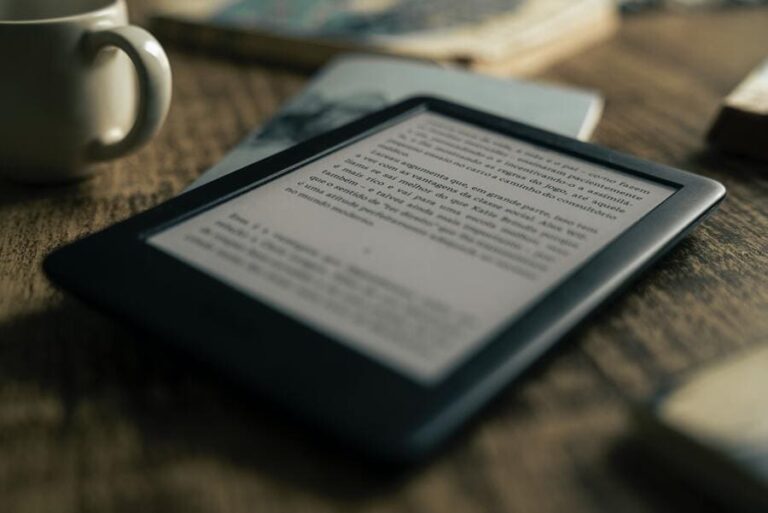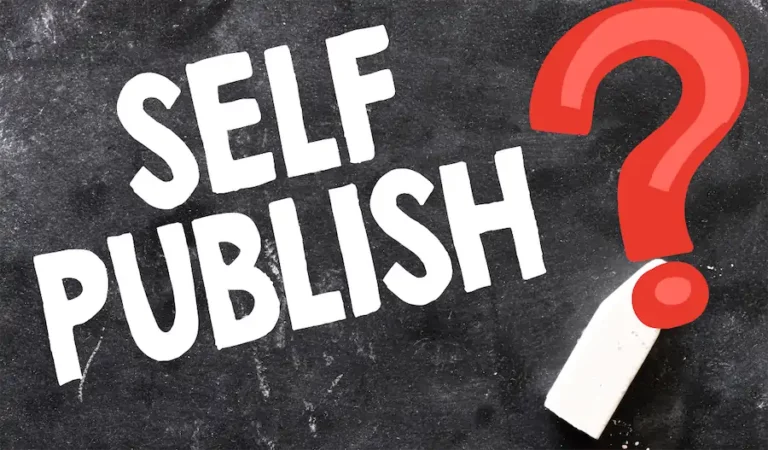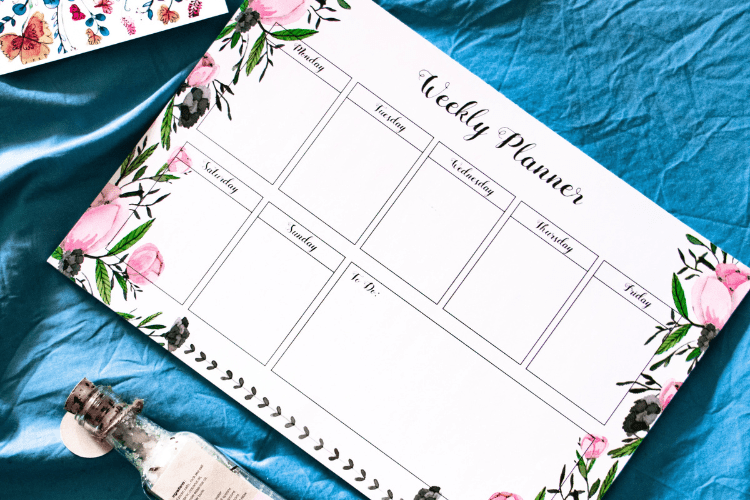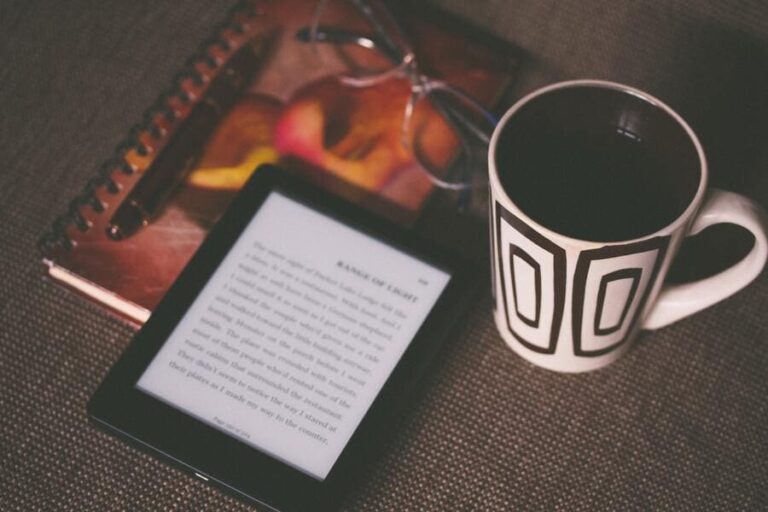7 Self Publishing tips that will get you on Amazon Fast
[Disclosure: this post may contain affiliate links, this means I get a commission if you decide to make a purchase through my links. This is at no cost to you. Please read my disclosure information for more details.]
Self-publishing has been one of the best things to happen to a lot of authors since Amazon started selling ebooks. Their royalty options are acceptable and they have been able to get their books before their readers without much hassle. That hassle, however, is a lot of little details that you need to prepare for when you are creating your book.
I want to share with you some things that have helped me tremendously on the self-publishing journey with Amazon.
Research your book
Research? What research? You’ve been thinking about writing that book for months. You know all the topics you want to cover and know that with your expertise you can make it happen. You don’t really need to do any more research, right? I beg to differ. Here are a few things you should research before sitting down to write your book.
Book matter
Even if you are the expert in your field I encourage you to check out what’s new and what others are doing. You can visit forums and search through your industry’s publications. Get a feel on how your subject matter is viewed today.
Competition
Go to Amazon and check out other books that have been published around your topic. Check their table of contents and also check both good and bad reviews that have been given. Use the bad reviews to see what was missing on your competitor’s book. This gives a lot of insight on what you should add to your own work. Note: Never copy! Use this research as inspiration to make your own work.
Titles
I remember giving my book this great title. And I enjoyed the happiness that comes with having a perfect title for your work of art. Before publishing, however, I searched Amazon for that title. Turns out about 3 other books had that same title. See, you can’t copyright a title, so others can use it as well. You can use it if you want, but it’s better if you find an alternative. Besides, you don’t know if those books are good or have good reviews.
Pen names
The same research that has to be done with titles needs to be done with pen names. I’ve come up with some great ones, only to find out someone else has had the same idea and is already published with that name. There are a lot of name generators you can find on Google to help you do this. What I do is keep a spreadsheet where I write down names I come up with, then after I’ve accumulated a few I go searching on Google and Amazon. Search on both places.
Write an outline (sorry pantsers)
A blank page is a horrible thing to face. I know that not everyone likes to work with an outline but I find it really helps. Even just a few sentences with your main topics will make a world of difference.
There is this really good book I found by (?) for outlining non-fiction books and I liked his approach. It helped me when it came time to sit down and write my book. I already had what I wanted to say written out in that outline and just had to fill in the blanks, so to speak.
There are a ton of books on outlining out there and I’ve have several on my virtual bookshelf but I haven’t been able to get through them. I just want a 1-2-3 approach but these authors go on and on. That’s why I recommend (?)’s book.
Outlining fiction is a whole other story, and I haven’t been able to master that at all.
Sit down and write your manuscript
Believe it or not, even if you love reading and writing, this will be one of the hardest steps you make. You might need some extra help like setting aside an hour a day or even just 10 minutes to sit down and write your book.
You will find that all of a sudden everything needs to be done before you sit down to write that manuscript.
Remember, your manuscript is the product. Without it you have nothing to sell or offer as a reader/lead magnet. This is why I strongly suggest you start with an outline so you at least have some idea of what you want to write.
Depending on the project, hire an editor/proofreader
If your ebook is just a lead magnet you can just use grammarly to correct the most common mistakes like grammar and punctuation.
However, if you are publishing a book on Amazon, get at least a proofreader to go through your finished manuscript. I won’t lie to you, editors can be expensive and when you are an indie publisher you usually don’t have the resources to hire out this type of work. The problem is, you want your book to be the best polished version of itself when you publish it. Typos and
Format your book using paid tools
There is now software that helps you get your manuscript ready to submit to Amazon. Vellum and Atticus are two such softwares. They have their pros and cons but I found it relatively easy to format my book. What I didn’t like was that all the corrections I made along with the formatting would not be on my original Word document, I’d have to either export it as Word or make sure to keep the Atticus file in case I was going to do further revisions on that manuscript.
If you can’t afford these types of software right now you can use Kindle Create. It will help you format your book and export it in a file that Amazon recognizes. Personally, I found it a little difficult to use.
Get your cover professionally done (Spoiler – Fiverr)
I know, there is no budget for this but covers do start at $5 in Fiverr. Of course you’ll never pay 5 dollars. I think its $7.25 with their fee. I always get the extras, though. I add an extra concept ( so I have two choices) and I always ask for the source file. It will be in Adobe Photoshop so I can make adjustments afterwards. The sellers do allow for several revisions, sometimes even unlimited until you are satisfied.
There is this online tool as well called Book Brush -https://bookbrush.com/ , that can simplify the cover making process. Plus they’ve got a ton of templates for you to use as a base for your design. Don’t use the template as is. Spend some time customizing it. I saw one template where the author had used it exactly as it was originally designed, right there on Amazon. They didn’t change the image in the cover or the colors.
Gather your book’s metadata
Whether your book is going to be published on Amazon or wide, you need to have this information ready. What is metadata? Basically, title, subtitle, keywords, description and categories to name a few.
There are some tools like Publisher Rocket that help you choose those categories. Otherwise you have to go through that annoying list Amazon gives you and choose something that is near what your category should be.
Summary
Self-publishing consists of many parts that have to be put together in the right way. However, these tips will help you get organized so that when you do set out to write and publish your book, the process can be almost seamless.
I’ve gone through this process a couple of times and I do prefer to have a to do list where I can check off what’s been done and what’s pending. If only to see that a lot of things have been checked. It comforts me and tells me I’m not procrastinating.