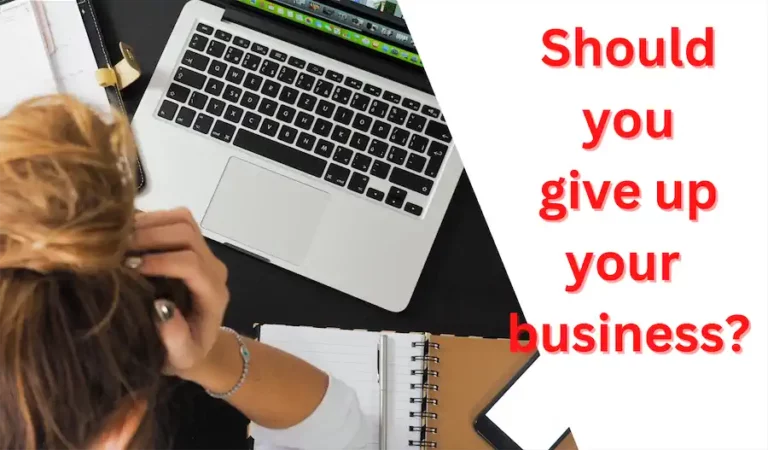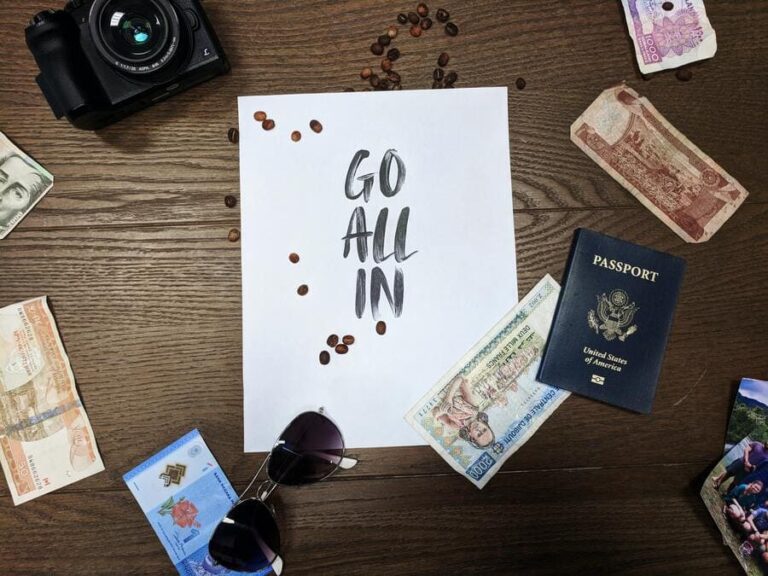Don’t get sidetracked by your online business tech
[Disclosure: this post may contain affiliate links, this means I get a commission if you decide to make a purchase through my links. This is at no cost to you. Please read my disclosure information for more details.]
You start brainstorming your new online business ideas but every now and again some tech decisions come up. Hosting, learning platforms, email providers. There are so many options, how do you decide which is best?
What is online business tech?
The technology you use on your online business or “tech stack” as some like to call it includes all software, services and tools you use to run said business. From something as simple as where you write your business plan (Google Docs) to where you make your promotional images (Canva, Photoshop), you will constantly need to make choices regarding these technologies.
Common technology you have to choose
Website
When it comes to having a website there are several decisions to make: domain registrar, web hosting, site theme and plugins you might need to run the site efficiently.
A lot of expert bloggers give you a link to BlueHost and call it a day but I like the honest ones that tell you that this type of shared hosting is only for when you are starting out because its cheap and easy to use. Later on you as your traffic increases and your blog becomes more popular you might have to migrate your site to a better alternative.
And don’t get me started on using that free domain that comes with most hosting packages. You want your domain separate from your hosting so you are free to move as you please.
Your site theme is important as well. I am happy to report that a lot of the online courses on blogging are recommending fast themes like Generate Press or Kadence. But I’ve seen some experts with sites with Divi and, while I have two courses teaching how to use it, I know it needs special hosting to run at a good speed, otherwise Google won’t like you.
Plugins are important to your business. From ecommerce ones to SEO plugins like Yoast or Rank Math you are going to need some basic tools to run your online business. But with plugins you need to keep it to a minimum, so you’ll have to choose only the most essential ones.
I’ve been building websites for over 25 years and I still spent months on all these decisions when I decided to build this blog.
Ecommerce
Some of you will be running blogs but others will offer products and services and you need a way to charge for that and deliver the products. That’s when you need an ecommerce solution. If your site is running WordPress things might be as easy as installing the WooCommerce plugin and configuring your payment processor. But you might prefer another solution like Shopify or using shopping carts like ThriveCart or SamCart. All good options.
Learning Platform
If one of your digital products is a course, you will need somewhere to host it. Not all learning platforms are equal and I’ve seen businesses switch to other options after years of being loyal to one platform.
Once again, if you are running WordPress in your site then you can use a plugin like Learn Dash or Lifter LMS to host your courses. You might need some tweaking to connect it to a shopping cart. I personally prefer to use a platform that handles all user data because I don’t want to be responsible for that information in my website.
Thinkific and Teachable are two of the most popular course platforms because they host all your videos and have features for interacting with students and adding quizzes and interactivity to your courses. Some platforms, however, need you to host your videos somewhere else, which has an added cost.
I was all for Thinkific for about a year then I found out that ThriveCart connected easily with Teacheable so I had to change my thinking, but I needed the Pro plan to be able to connect the two. That meant I would have to wait until my business made a profit to afford it. Then I found out ThriveCart includes the Learn platform and I was sold. So even when you’ve made up your mind about something you might have to change your plans later on.
Email Provider
ConvertKit, MailerLite, ActiveCampaign, Mailchimp… The list goes on. Which one is better for your business? You can go by what your favorite bloggers use or when you unsubscribe from different email lists you can sometimes tell what provider they are using and notice if a lot of them are using a certain provider.
Most of the email providers have a free plan for you to use and only when your list grows or you need more advanced options do you have to move to a paid plan.
I chose ConvertKit and even did a small course on Udemy about how to integrate it into your WordPress site (Email Marketing with ConvertKit and WordPress).
Graphic design software
Making assets for your website, your products or even your newsletter can be really easy depending on what tool you decide to use. I won’t even mention other possibilities. Canva is the way to go. It’s free and if want to add a paid asset like an image they charge you separately for that but the templates and images that are free to use are perfect for whatever you need to create. They have Canva Pro if you find you need it. I finally took the plunge for these reasons: ability to resize documents, background remover, folders and the branding kits (you store your brand colors and logos and they are easy to use when you need them).
Factors to help decide on your tech
Budget
When you search online how to start an online business in Google, most of the time the word “for free” is added to your question. A lot of people say this is possible, but I don’t really agree with them. Even with a blog you will need to pay for a domain name and hosting to get started.
The key here is that you are just starting this business, that means no money is coming in at all from this venture. So you either have to come up with the funds yourself or borrow them. In my own personal opinion you should never borrow money to start a venture. You’ll be starting in the red!
There are free plans for a lot of the tech you need and for other things there are affordable options. You won’t be stuck with those choices forever, you just need something affordable to get your online business off the ground and start making money.
Ease of use
Whether you are a beginner or have some tech knowledge, setting things up can be complicated. I think it was Tim Ferris that said “What would this look like if it were easy?”, well that’s what you want, for your tech to be easy. At the beginning of your journey you will be doing things yourself out of necessity unless it’s something that you really can’t handle.
In a video from the guys at Income School regarding web hosting (“I’ve Used 7 Different Hosts on over 30 Blogs… Here’s What I Recommend”) and to my horror BlueHost was on the list. What surprised me was they said their best quality is the ease of use. Meaning you are able to set up your website in no time with very little effort. If you’re thinking of BlueHost, I’d recommend DreamHost instead (also suggested by the folks at WordPress.org).
Stage of your business
As your business grows and you begin to scale things will get more complicated and you’ll start to expect more from your tech. That’s why the choices you will make when you are a beginner will be different than when you are making $1000 a month (knowing that income depends on your business running smoothly).
Yes, moving your courses to a new platform (with all the students) will be a hassle and importing all subscribers to your new email provider will be challenging, but you will have to do it (or hire someone to do it for you).
If you are a beginner, don’t sweat it too much, just get started.
Conclusion
The truth is, you won’t know if your solution is the best one for you until you’ve been using it for some time and have learned its limitations. Then you might look for greener pastures.
My recommendation is to go for free whenever possible, if not low cost (even if you can afford it), then something easy to use as you might be the one who has to set it all up.
You are at the beginning of your online business journey and the funds need to come from somewhere so its best to find solutions that are cost effective.